What Is the Best Resume Format?
First, let’s talk about…
Formatting Mistakes
Note: Part of this I’ve taken from the formatting chapter in my book, No Mistakes Resumes.
A lot of people pay no attention to the resume format, but that’s a huge mistake. Formatting deals with the readability of your resume, and that affects the gatekeeper. Without the proper formatting your resume is garbage—literally—because the gatekeeper will toss it in the trash.
I have never seen a resume tossed out because it was two or even three pages long, but I have personally tossed resumes where the person tried cramming too much into one page, reducing line spacing and font size until these tired old eyes could barely read it. I guess if I had increased magnification to 150% I could have, but guess what—I’m not going to bother. It’s easier to toss it.
When it comes to formatting, the rule is simple. Keep it simple. Don’t get fancy. A resume is not the place for a design contest, or a creativity show. This is not the place to show off your talent as a graphic designer, even if you’re applying for a graphic design position. If you want to show off your skills, do a simple, professional resume, and let your portfolio express your creativity. Now let’s look at how to format a resume.
Formatting Specifics
Font: There are endless choices for font size, but I recommend that your name and section headings, such as education and work history, be in a 14-point bold font. The personal information under your name should be in 9-point. You can use 12-point for your name—even 16-point—but don’t go bigger than that. You know those gatekeepers; they try to analyze you before ever meeting you. If you use anything higher than a 16-point font, they may think your ego is inflated. Anything less than 12, and they suspect low self-esteem. (So despite me saying there are endless choices, there really aren’t.) Below is an example of what it should look like, although the font size in this post isn’t correct. I have no damn idea how to adjust font size in a WP post.
Jane Doe
4543 Stressed Out Lane, San Francisco, CA 00000
Home# (650) 555-5555 * Cell# (650) 555-5554
Some people align this to the left, which is fine, but I think it looks better centered.
Bullets
Don’t get fancy with bullets. Don’t use arrows, stop signs, airplanes, squares, triangles, obelisks, or pictures of animals.
- Just use plain ordinary bullets, like the one before this sentence.
Every computer and every program should be able to recreate this bullet point, so you won’t have any problems. If you use a font that the person on the other end doesn’t have on their computer, your fancy bullet might come through all mangled up. It will look ridiculous.
Page Margins
Keep the margins so the document can be printed without adjusting them. One inch all the way around is fine. Some people prefer 1.25” on the left and right margin. Also, make certain that the header and footer have at least .5” so they don’t adversely affect printing.
White Space
One of the worst things you can do is cram your resume onto a page. I know there’s a lot of “advice” out there about keeping your resume to two pages. I have even heard some people say keep it to one page. You don’t have to.
I can’t stress enough the importance of making your resume easy to read. Don’t try to cram your experience to fit a page count. No matter how many pages you need—do not go below single line spacing, and preferably not below an 11- or 12-point font.
Other Don’ts
- Don’t use double spaces after a period. There is lingering debate going on about this, but the only ones supporting the two-space theory are those who still believe the world is flat; everyone else agrees that two spaces after a period is passé.
- Don’t right justify. It makes your resume look like sh…well, just don’t do it.
- Definitely don’t use a font less than 10 points. I don’t even recommend 10. I strongly urge you to consider 12- or at the very least, 11-point fonts.
- Don’t search for fancy fonts; use something universally accepted like Ariel or Times New Roman. They might not be the prettiest fonts, but they’ll view the same on all computers and they’ll print nicely. In other words, you’ll have no trouble from them.
The Easy Way
Plenty of “easy resume” templates are available on the internet. Some are free, and some you must pay for. What’s common with most all of them is that they are “easy,” and that is precisely the problem. I know you’ve heard the old saying that nothing comes easy. Resumes are no different. Doing a resume properly takes work. A lot of work. It is not easy. It may be one of the most difficult things you’ll ever write.
Why are resumes so difficult? They’re only two pages, right?
In reality they aren’t. They are your life’s work condensed to two pages. Two pages that must be perfect. Two pages that need to be checked and then checked again to ensure you have not missed anything.
- The formatting and fonts must be right.
- The presentation must be the best it can be.
- Your words must be crisp.
- Your accomplishments must have impact.
- And your work history must be precise.
Think of your resume as a reflection on you. Would you go to an interview with your hair unkempt? Teeth not brushed? Face dirty? Grime under your nails? Stinky?
Then don’t send your resume out that way. Dress it up nice and pretty.
So What Is the Best Resume Format?
The simple answer is it’s the one that gets you the interview. Following this advice will go a long way to helping you do that.
One final word on formatting—before you hit the “send” button, make sure that the “view” option is set at 100%. You want the person receiving your resume to view it in a normal state. If they want it bigger, or smaller, they can adjust it on their end.
If you enjoyed this post, please share.
And if you’d like even more help you can check out my resume book, No Mistakes Resumes, or look into our resume and cover letter services.












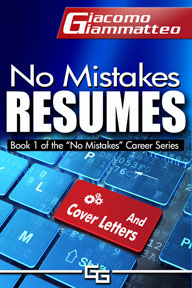









Nice article and great tips, thanks for sharing! I have a question though, what do you think about online resume design services such as resumebaker.com for instance?
Twitter: JimGiammatteo
says:
Hi, Jason. Thanks for dropping by. I’m not very familiar with the site you mentioned, though I did go take a quick look. I’m not fond of anything that takes your resume outside of a “plain vanilla” design. No colors, no fancy fonts, no creative designs. The best resume (IMO) is a simple, well-constructed resume that had great content. Great content means relevant content. A resume isn’t a design contest.